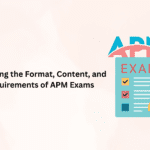The first step to know how to use Photoshop is to have the best teacher. The Internet offers you endless tutorials so you can learn to edit photos like a professional.
It is always a good time to improve (or learn from scratch) our Photoshop skills. Knowing how to use this program is not only essential for creative professionals but having basic knowledge can come in handy for everyone.
Make no mistake: the best way to learn is to practice. However, a good starting point is tutorials from the best experts. We put together the 10 web pages with audiovisual tutorials with which to learn to edit photographs.
If you have not already done so, you will be interested in reading our buying guide to know how to download Photoshop on your computer. In it, you will find all the available plans and their prices, as well as some trick, to get it for free.
Adobe tv

The first place to go to learn how to use Photoshop is the Adobe page itself. On Adobe TV, you’ll find a wide selection of expert tutorials to learn new tricks and skills.
This page is indicated both for those who have just started in the Adobe program and for more advanced users who, for example, want to learn to paint in three dimensions. All the tutorials are free and easy to follow.
HowNow

HowNow is an online learning platform. If you are looking for free tutorials you should look elsewhere, but its great advantage is that it connects the experts with the students directly and the classes of you to you are always more profitable.
Its offer of Photoshop tutorials is mainly focused on beginners. In them you will learn simple (but very useful) tasks such as cropping images. For this you will need a laptop, a webcam, and Internet access.
Lynda.com
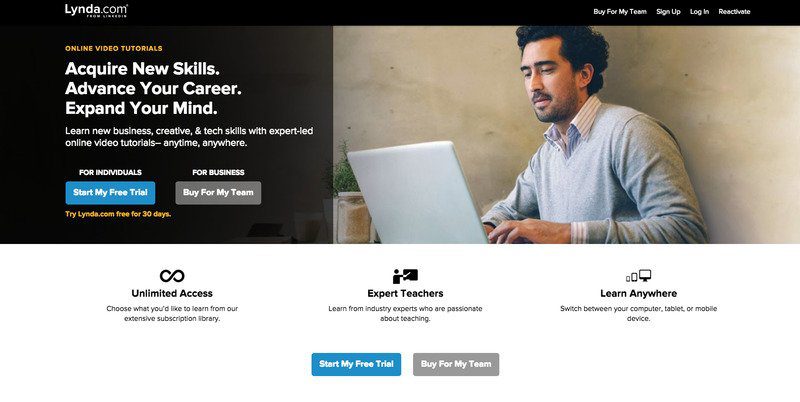
If you are not just looking for a Photoshop tutorial and think you are going to take advantage of the Lynda.com monthly subscription, this is another platform that we highly recommend. You can always try their 30-day free trial and decide if it’s worth it.
One of his most popular Photoshop tutorials is Photoshop CC Essential Training, although this platform is especially known for offering tutorials on a specific aspect of Photoshop, such as adjusting layers or learning to use blending modes.
Skillshare
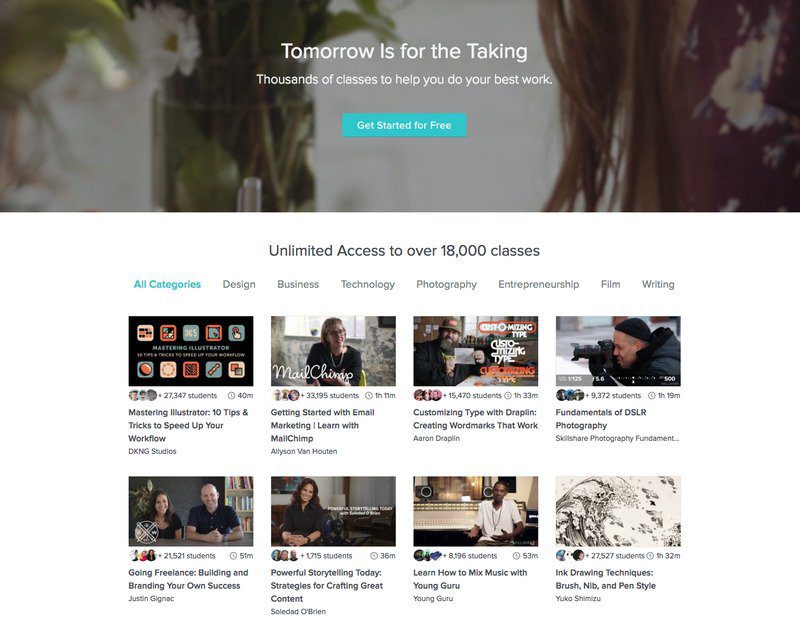
You have surely heard of this popular online course platform. It offers tutorials of all kinds, including Photoshop. It has a section dedicated to the program where you will find hundreds of courses that will help you improve your skills.
You can choose to use Skillshare in its free modality, although to enjoy its entire catalog you will need a Premium account. Both those with an advanced level of knowledge and beginners will benefit from them.
Pluralsight
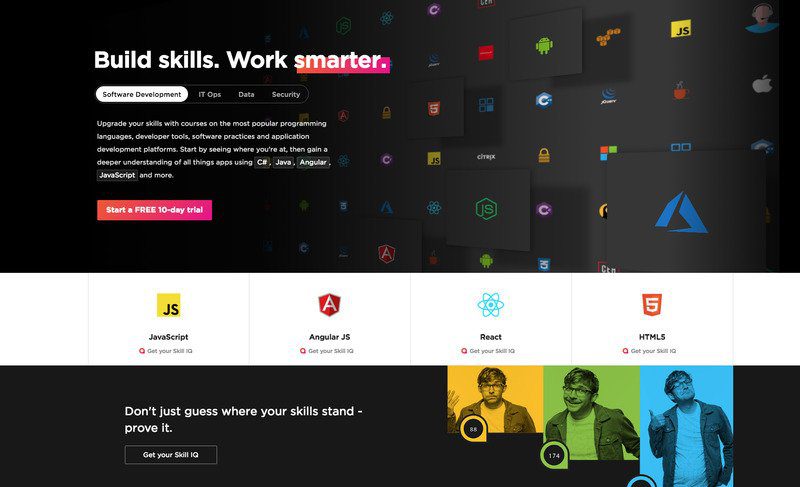
Pluralsight is also a subscription-based online course platform. It has a service called Pluralsight Mentors which, as its name suggests, offers students to learn directly from the hand of an expert.
For the platform to find you the right mentor, you must send a request explaining what you want to learn in the course. But don’t worry: their tutorials range from the most basic to the most advanced level.
Twitch TV
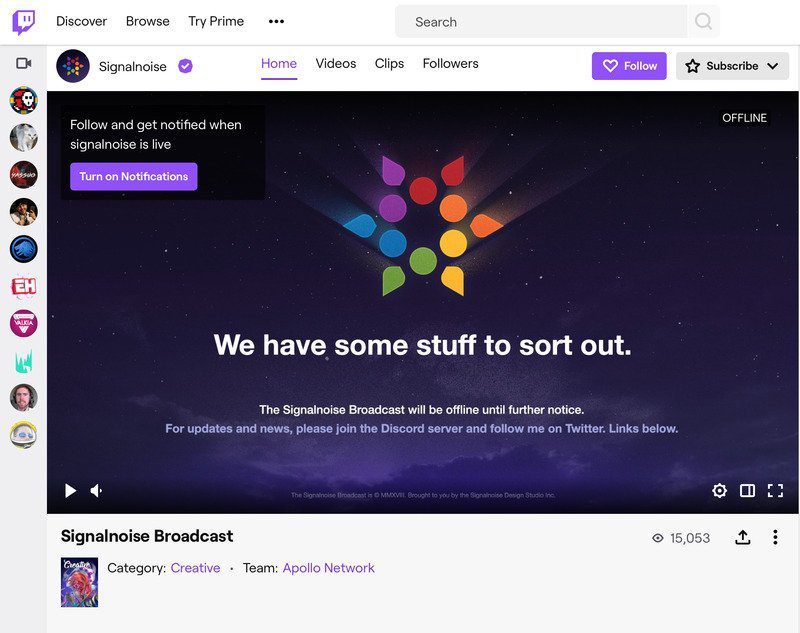
It is true that Twitch TV is better known as a streaming platform for video game lovers. But it is precisely the possibility it offers that those who make live videos interact with their viewers that makes it ideal for tutorials.
Canadian digital artist James White was one of the first to offer a series of videos teaching him how to paint a vector in Photoshop. It is one of the best ways to enter the community of design enthusiasts.
KelbyOne
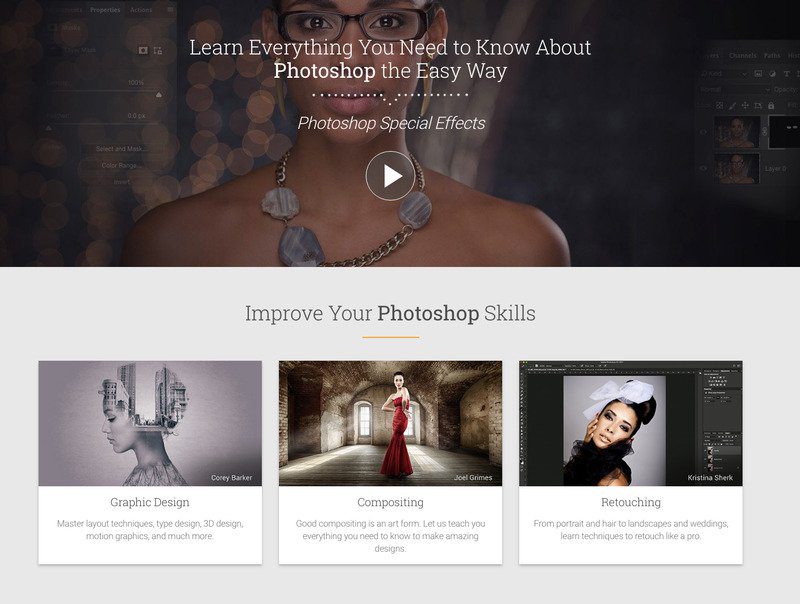
The fact that the President of KelbyOne is Scott Kelby already offers all the guarantees. Kelby is known in the industry as “the Photoshop boy.” He also co-founded Photoshop User Magazine and his books on photographic techniques are best sellers.
At KelbyOne, you will find tutorials from professional photographers and designers who perfectly master the editing program. It is a very specialized web page, so it tends to be more useful for users who are already advanced.
Phlearn.com
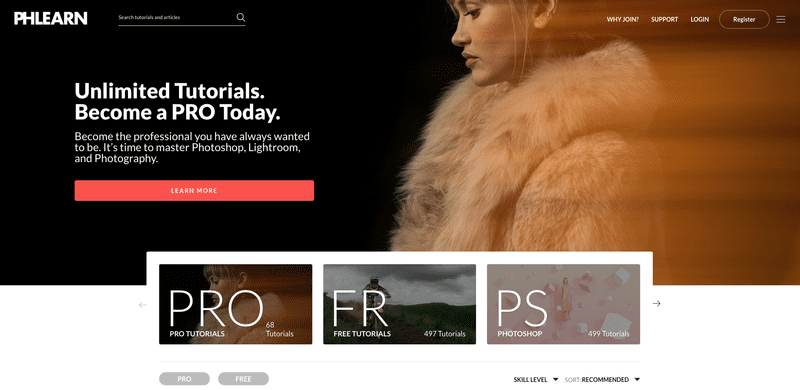
At Phlearn.com, you will find a great offer of free tutorials, but also other paid ones that offer more complete knowledge. You can choose to pay for each episode downloaded or simply subscribe to their monthly plan.
Before paying, we recommend that you make sure that the class is for users of your level. Although it seems obvious, you don’t want to spend your money on a tutorial that is too advanced or too simple for you.
CreativeLive
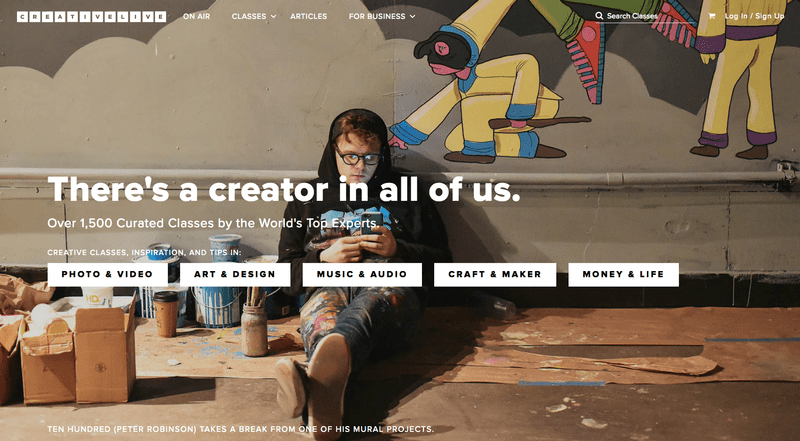
CreativeLive is a great website for photographers and digital creatives looking for free or paid tutorials. As it could not be otherwise, the platform also offers Photoshop courses, as well as Illustrator or InDesign.
His learning method is very particular. It offers live classes from the best creatives in the world. You can watch them live or, if you’re busy, retrieve them later. Stay tuned to the page to find out when the next master class will be.