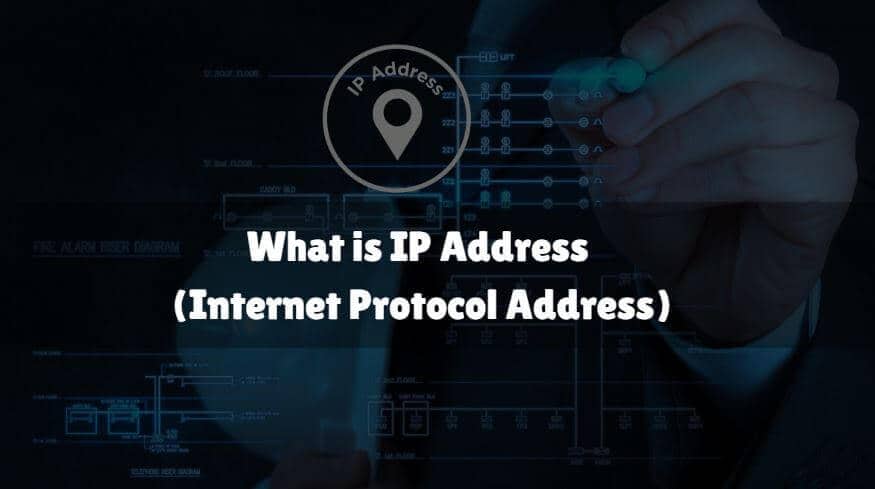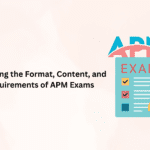Surely you have heard of the IP address many times and in many contexts that have to do with the internet, but what do you know about it? Find out what your IP address is and how important it is.
The meaning of the acronym IP is Internet Protocol, or Internet Protocol. This protocol has the function of establishing communications between all the devices that try to relate to each other on the internet. That is, we could compare it to a Postal service.
The IP address is like the “license plate” of a car or the ID number of a person. It is a code that will identify each user who is browsing any network, and is the way the internet has to know who is who, be it a domain or a computer. A device will not be able to establish communications with anyone if it does not have one of these addresses.
The purpose of an IP address is to uniquely identify and locate each device on an internal or external network. It is a number that identifies an interface, which can be both a computer and a smartphone or any other electronic device that connects to the internet.
The IP address is normally made up of four numeric blocks of up to three digits, called octets, which are separated by dots. The values of each block can vary between 0 and 255 and can be one, two or three. For example, an IP can be: 8.01.221.114
How is an IP address generated?
IP addresses are currently available with version 4 of the Internet Protocol (IPv4), capable of creating some 43,000 million different addresses. However, as more and more devices require a differentiating IP address, IPv4 capacity has become insufficient and for this reason IPv6 already exists.
With the IPv6 protocol, up to 340 sextillion IP addresses can be generated, which is an almost inexhaustible source of alternatives. In this version there would not be only numbers, since the letters from ‘to’ to ‘f may appear.

There are basically two types of IP addresses: public IPs and private IPs. A public IP address can never be duplicated, but with private IPs it is not the same and this has a simple explanation.
In each home, the router assigns private IP addresses to each device, which will be normally dynamic (they vary, they are not always the same, as is the case with static ones) and will have an expiration date, either 24 hours or so far. where the device is turned off. These IP addresses are different from each other in the same home, but may match the private IP addresses assigned in other homes.
What is a public IP address and a private IP address?
A tablet, the smartphones of each of the family members, the desktop computer, the printer, the laptop … How many devices are connected to your internet network at home? Whether you work from home or use only your Wi-Fi network for leisure, each device is connected to the internet independently. They have private IP addresses within a local network.
The public IP address is different. It is the address of the web pages in their domains and the services offered by the internet. It is also the identifying code of your network or your router from abroad.
How can I know what my IP is?
Based on the previous classification, there are two routes so that you can know your IP address without complications.
The easiest process is to find out the public IP, since it will be enough just to enter specific pages that already reveal it, such as See my IP, My IP or What is my IP. They automatically show on the screen what your public IP is.
The way to see the private IP address depends on the device. For example, on a Mac you can see it from the initial menu, in ‘System Preferences> Network’. On a Windows 10 computer, the route to follow is:
‘Control Panel> Network and Internet> Network and Sharing Center> Change adapter settings.’ There you have to select the internet connection and with the right mouse button click on it, to select the la Status ’option. In the window that appears, in the ‘Details’ option, the line ‘IPv4 address’ will appear. That is the private IP address of our computer.
As for the data you provide about us, an IP address is still a source of ‘personal data’ through which internet providers can find out where users are connecting from, their data traffic, or find out what their Internet provider.