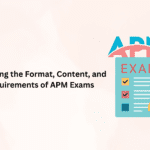Laptops are devices that are compact enough to carry with you while being versatile enough to run a range of different and often demanding applications. Notebooks are a great tool for working or browsing the internet when you are at home, in class, or at work. If you are in the market for a new laptop, then keep reading to get some tips and advice that may help you choose the right one for you. With a wide range of sizes, features, and prices to choose from, picking the best laptop can sometimes be a challenge.
Operating System
Deciding whether to go with Windows, Mac, or Chrome OS is not always easy, especially if you are not familiar with each one. However, which one you choose is largely down to personal preference.
- Windows: Windows 10 is a flexible OS that runs on most laptop models. You can get laptops ranging in price from budget models to top-of-the-range. They offer a wide variety of features to choose from whether you are looking for something cheap and cheerful or like the idea of a feature-rich gadget.
- Apple macOS: All MacBook laptops come with macOS Big Sur, the latest desktop OS from Apple. Overall, it offers similar functionality to Windows 10 but has a different interface. However, if you are looking for a laptop with a touch screen, you won’t get that on a MacBook.
- Chrome OS: Chrome OS might be the best option for you if you are looking for an inexpensive Chromebook. It is secure and simple to use, but there are more limitations compared with Windows or macOS. You can download a range of web apps, but these do not always work well offline. However, it is ideal if you need a device mainly for browsing the internet, checking email, or using social networks.
Processor
There are lots of different specs to consider when choosing a laptop. One of the most important is the processor or CPU. This has a huge influence on the performance of the laptop, but you do not always need the most powerful option depending on what you want to do on your device. Intel Core processors are the most popular, with various options ranging from Intel Core i3 to Intel Core 11th Gen that is set to power the next generation of laptops. AMD Ryzen laptop processors are direct competitors to Intel Core i5 and i7; they are often available in cheaper laptops and provide around the same amount of processing power.
SSD
The performance of the storage drive or SSD is even more important than the processor. It’s a wise idea to get a laptop with a solid state drive rather than a hard drive since this is much faster overall.
RAM
How much RAM your laptop has will determine how much you can do on it at once. Ideally, you want at least 8GB for even a budget laptop and go for 16GB if you have more to spend. 32GB is usually more than enough for most users.
While there’s often much more to think about in terms of brand, display, size, touch screen, 2-in-1 options, and more, these are three of the core features to consider when choosing a new laptop.