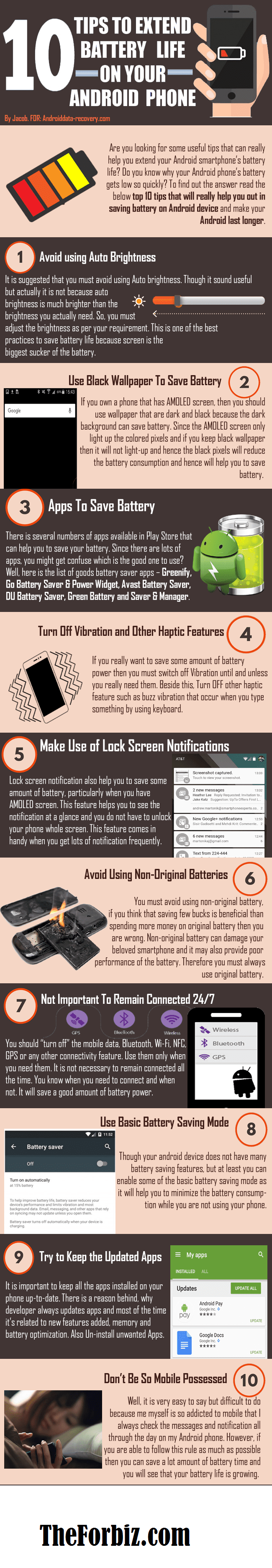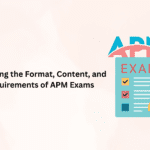If you want to increase the battery time of your Android mobile, you can complete various actions such as those we propose through an infographic. Today we bring you the best tricks to increase the autonomy of your smartphone.
In times of WhatsApp, nomophobia, constant notifications and sometimes alarming hyperconnectivity, running out of battery is not a small matter, but it is one of the main daily fears of digital natives, despite the fact that smartphones or tablets are increasingly equipped of greater autonomy.
Through an infographic we are going to review some of the main tricks to save battery in Android, extend the autonomy of your mobile and optimize its use. First, you need to tear down some of the main myths about charging or battery technology itself. For example, charging your smartphone overnight does not reduce its capacity, nor do you have to wait for the battery to discharge completely to start the charging process.
How to improve the battery life of your Android mobile

The main keys that you will find in the graphic with which we accompany this article do not require practically time and can be applied very easily. One of them is to avoid using automatic brightness, often excessive to complete your needs. Doing it manually and keeping the brightness under exceptional circumstances, your device will gain autonomy by far.
Another curious trick is to use black or dark wallpaper if your Android has AMOLED display, since black pixels will reduce battery consumption. Of course, it is important to use an application to save battery. The market is wide, highlighting alternatives such as Greenify, Go Battery Saver & Power Widget, Avast Battery Saver, Green Battery or Saver & Manager. In this section, it is important to explore which applications consume the most battery on your Android.
Disabling the hum and vibration, avoiding the use of non-original batteries – which on the other hand, could cause damage to your smartphone – or deactivating mobile data, Bluetooth, Wi-Fi, NFC at certain times or periods of disuse of the smartphone , GPS or any other connectivity feature, you will have gained a lot.
Discover these and many other tricks to save battery on your Android below.