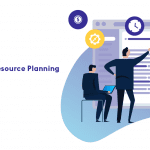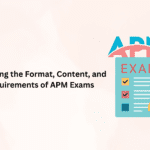On the internet, videos are becoming more and more critical. It is more than enough that you enter your social networks, especially Facebook, to verify this. You will see that there is more video content than in images or text, and that video editing & marketing tools should be now more than ever in your content marketing strategy because if they are growing now, they still have a promising future.
But also having a video marketing strategy, you will encounter specific barriers to finding tools that are useful for what you want to do. For this reason, this post shares programs for both Mac and Windows or for smartphones that will help them create the video content of their dreams and thus improve their marketing strategy.
The Most Rrecommended Video Editing Tools
Videolicious

It is an easy-to-use tool with which you can edit, put music on your video, and put your logo or watermark. With this tool, you can have your videos on its platform to upload them from your desktop.
Filmora
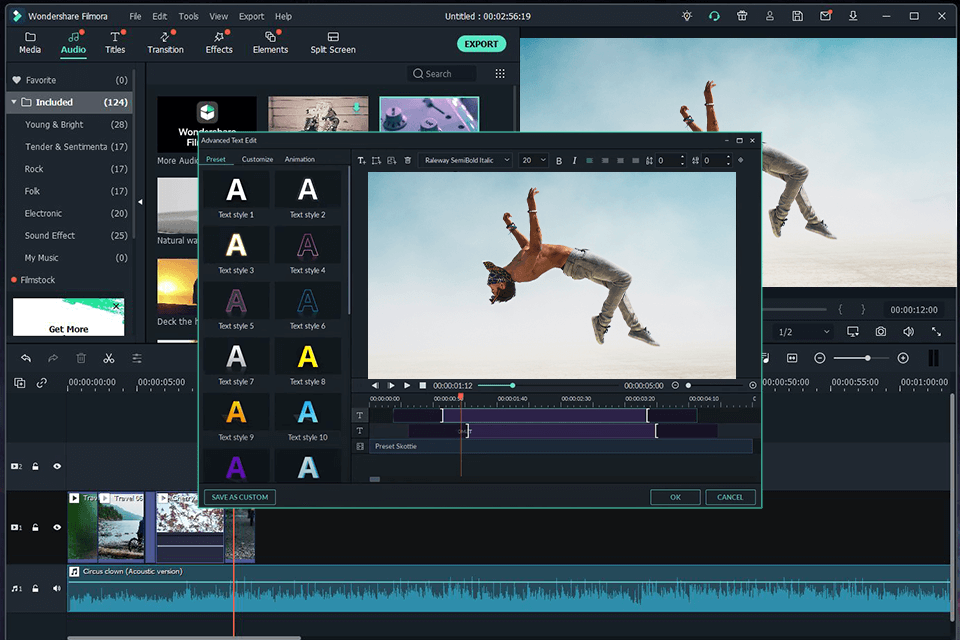
With this app, you can put titles, filters, music. You have no time limit and are free to use. Besides being very easy to use, and not only that, it is available for iOS and Android.
Magisto

This app is considered the Instagram of videos since it is just as easy to use, contains filters and effects that can help you in your video editing, and is available for iOS and Android.
VideoPad

It is compatible with various formats and is a tool with many functionalities that can help you edit and be compatible with Windows and Mac.
MovieMaker
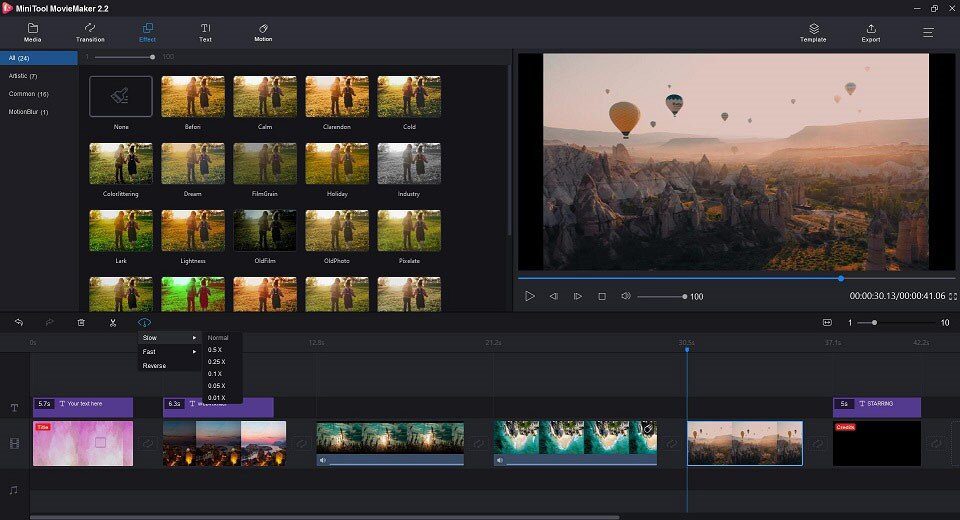
This program is usually widely used since it lets you make videos with photos, add music, and make presentations. In short, there are many ways to edit videos with this tool, but keep in mind that it is only compatible with Windows.
Lightworks

This tool is paid, but it has a completely free version. Lightworks will allow you to make great videos simply. It has effects, different formats, and you can also add text to it. This program is compatible with Mac, Linux, and Windows.
VEED
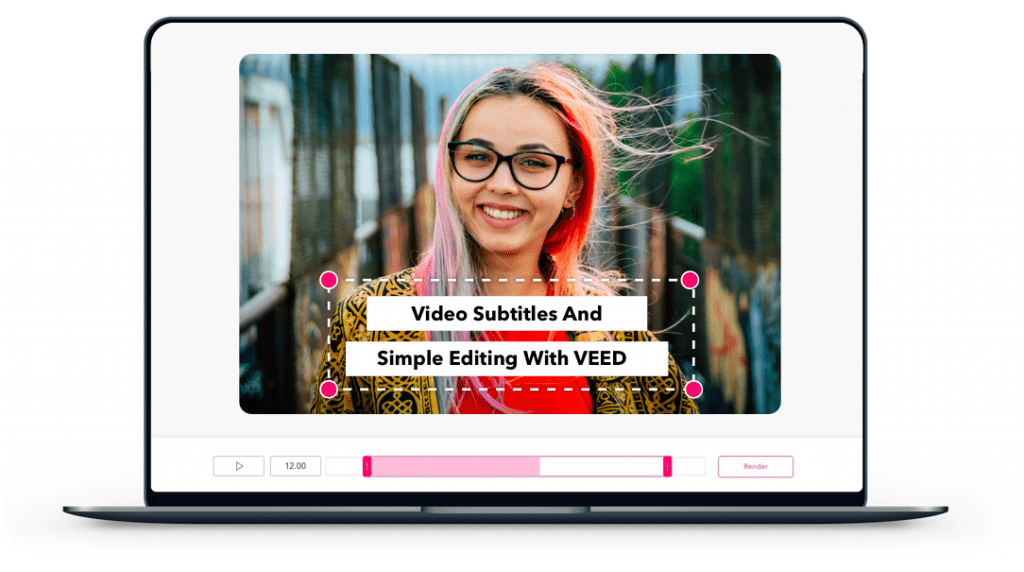
It is a simple online video editing platform, perfect for creating video content on social media. This tool can be used to crop, adjust, filter, add music to videos, automatically generate subtitles, convert podcasts into videos, and much more.
Adobe After Effects
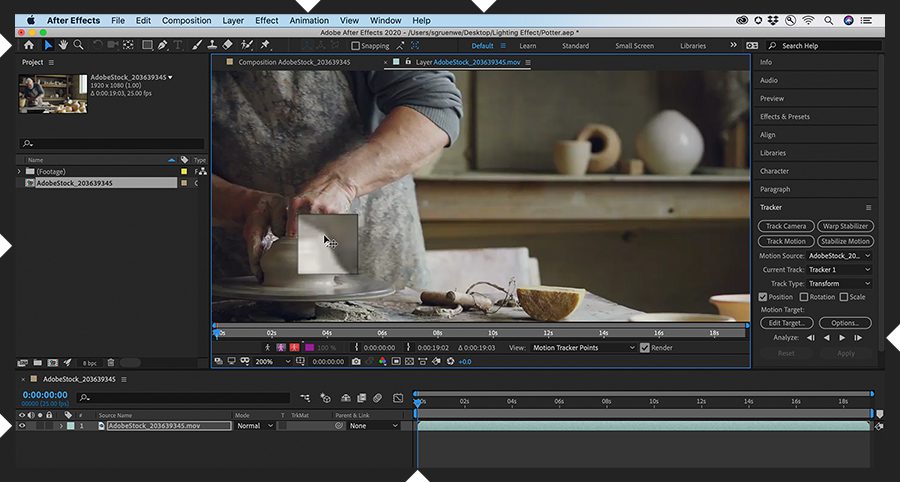
This program helps you make animations, 3D videos, and an endless number of things that can make your video something super-professional. The not-so-good thing is that you need to know the program well at first. Because it can be very confusing, you can search tutorials to learn quickly or guide you according to what you want to achieve. This program is compatible with Windows and Mac.
Wideo
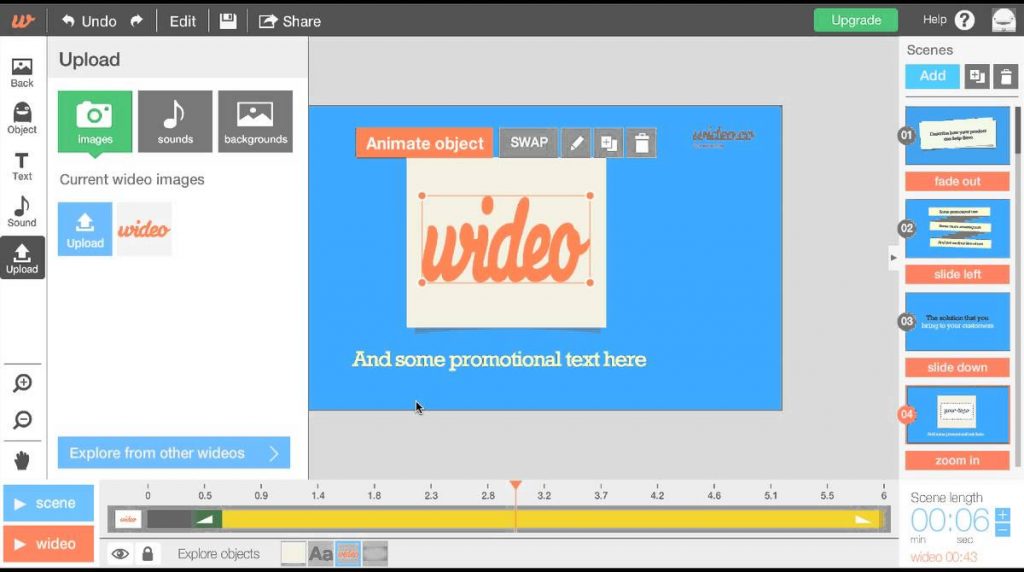
It is a simple tool to use, and you don’t have to download anything. This tool has default templates that can help your idea. You can upload images, audio, download the video you made, and in general, do very good things with it.
Flexclip
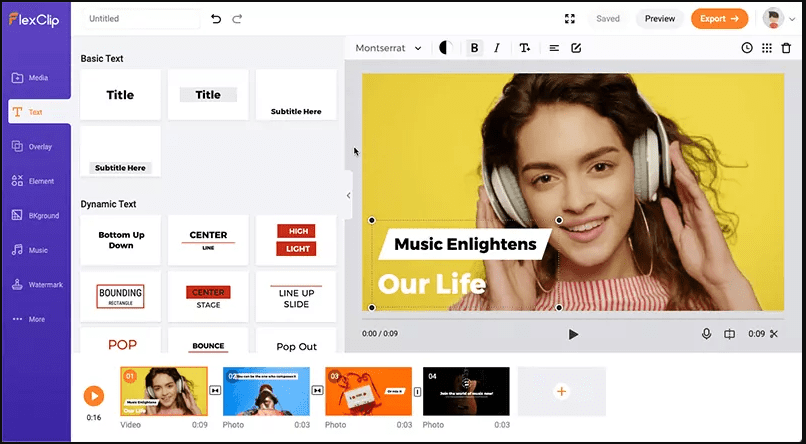
This tool helps you create and edit your videos without any professional video editing skills. FlexClip allows you to add text, overlays, footage, images, voiceovers, and music to your videos. You can apply various animations, transitions, effects and customize your videos as you need.
Motionbox
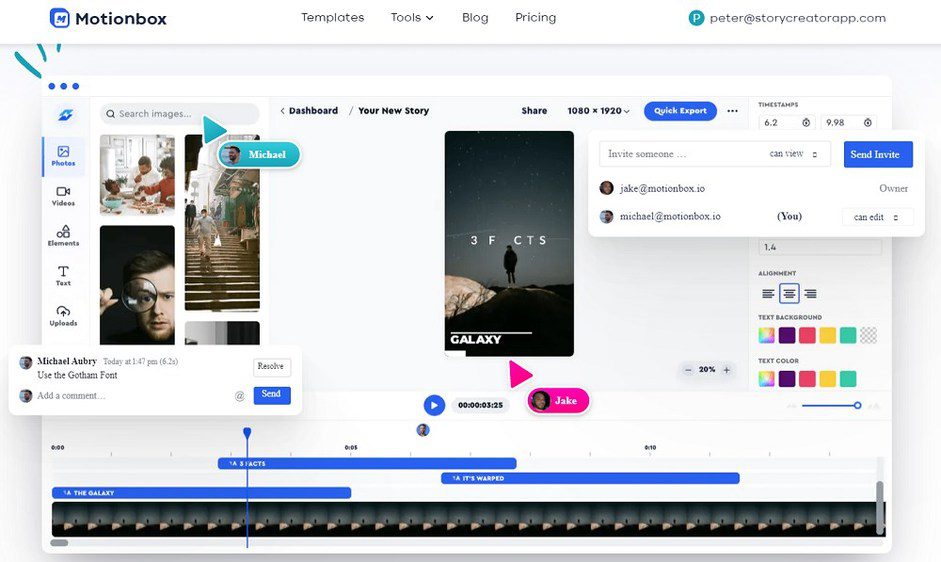
Motionbox is a video design platform with an arsenal of tools that reduce creating any visual content. It has a vast library of templates that can be used as-is or can serve as the basis for your design. It also has a collection of sources and multimedia files, including audio, images, and videos, most of which you can freely use for your project.
Motionbox is relatively easy to use, thanks to its drag and drop interface that brings creativity to its users. With features like music display, GIF editor, video trimmer, and video calendar, it offers limitless possibilities for design.
Youtube
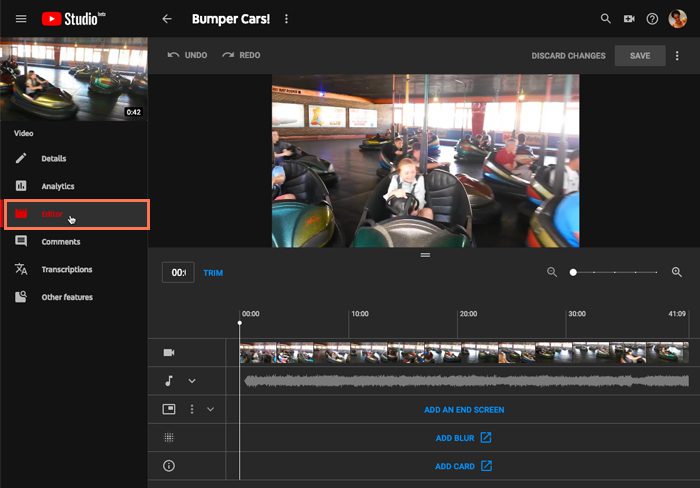
Although many did not know it, YouTube has its video editor and is quite complete. You can upload your video and cut it, put filters, put music, texts, notes. It also has its audio gallery and video with Creative Commons, which means it is legal to use them as they are not copyrighted.
Loopster
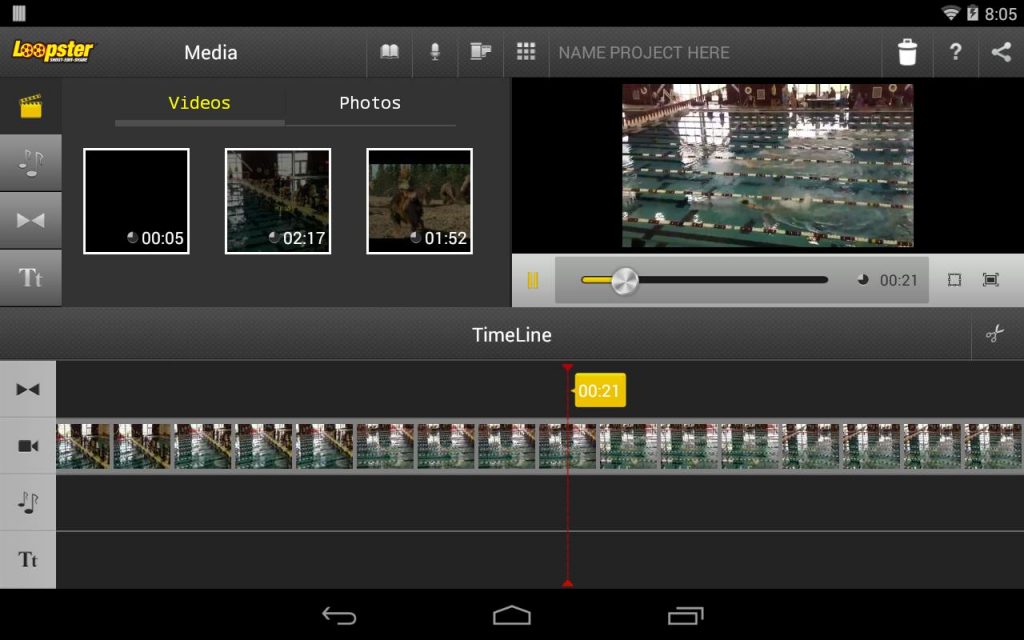
This tool is fairly intuitive and straightforward, which will allow you to make videos quickly. You can save your videos as drafts until they are ready. You can also register from Facebook to avoid a long registration process.
RecordCast
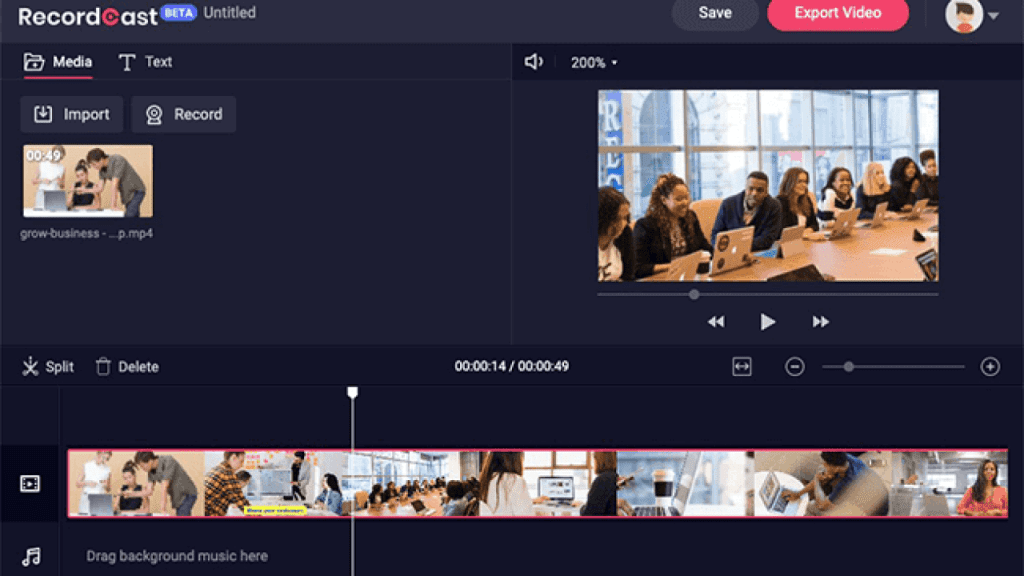
RecordCast is a free-to-use website that allows you to record what your screen shows and instantly edit it. Recording your screen is no longer a challenging task, even if you have very little knowledge or it is your first time participating in these processes.
InVideo
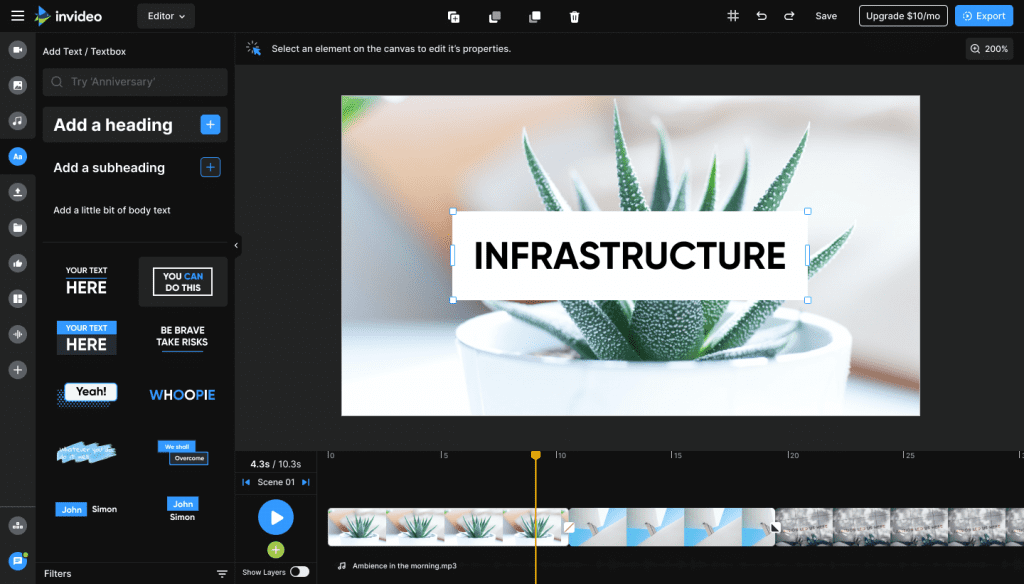
It is online software that features fluid and innovative video creation services. This tool helps marketers, entrepreneurs, agencies, and small businesses create professional-looking videos with ease. InVideo works to associate video creation in a frictionless and straightforward method. It’s the world’s simplest video creation platform that will allow you to turn your ideas into reference videos in minutes.
Conclusion
As you can see, many tools can help you improve your content. If you use any other not on the list, you are welcome to share it in the comments.