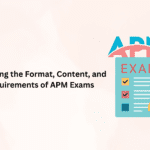Are you one of those who continues to do his work from home during the coronavirus crisis these days? We bring you a whole series of tools, peripherals and accessories that will allow you to be as productive as when you are in your office.
Many professionals and workers have been forced to carry out their work from home, in principle, with fewer means than we can usually have in an office or workplace.
It is not the same to work from time to time from home and use a laptop for a short time, to have to face an 8-hour day in front of it with what is theoretically a smaller screen and adopting less ergonomic positions.
It is for this reason that we have wanted to prepare this article in which we offer you a series of tips and devices that can make your life easier, in addition to allowing you to be more productive during the hours you are sitting in front of your computer.
How to work from home and be productive

Let’s be realistic. These days there are many factors why it will cost you to maintain the proper concentration while you work. The daily bombardment of information associated with the crisis is joined by the fact of living together as a family.
Many parents find themselves in need of helping their youngest children in the tasks imposed on them through the virtual classroom, with the incentive that in many cases it is necessary to share a computer or devices between several to carry out the work.
To optimize your time and take it forward as a true professional, we recommend that you do the following:
- Get up at your normal time to start the day
- Put on your clothes. It is essential that you get ready for work. Feeling too relaxed in an outfit (like pajamas) doesn’t help with concentration.
- Create a workspace where you can isolate yourself as much as possible and take regular breaks. Take advantage of notifications from your watch or bracelet.
- Prepare your meals in advance so that you don’t eat while you work and try to stick to the schedules.
- Stay in touch with your colleagues in the office. Use tools like Slack, Hangouts, Microsoft Teams or Zoom (whatever keeps you in touch).
In addition to these recommendations that we indicate, below you can find a whole series of gadgets and accessories that will allow you to be more productive or transform a corner of your home into a work space more suited to your needs.
Stands and Work Tables

If it turns out you’re going to be spending 8 hours a day in front of the laptop instead of your normal PC, you’ll want the screen to be well positioned at eye level. This will save you physical and visual fatigue, and if you have been working like this for days, you will have discovered it at the first change.
If you have a monitor or screen that you can connect to your laptop, it will help you, as well as an additional keyboard and mouse that allow you to move the screen away from the laptop and adopt a more comfortable position.
Assuming that you have already solved the part of your equipment, now bet on acquiring a lectern or support with which you can raise the height of your device and tilt it to adopt a more suitable position.
In the market there are advanced systems that also have cooling for your laptop in order to keep the working temperature more consistent. This can also help prevent overheating and be able to work more quietly.
This BoYata stand is a great solution as it combines premium materials with elegant design at a price of € 34.99. You can deposit the keyboard and mouse on its base when you finish your work hours.
Additional External Displays

Whether you have a PC or laptop, being able to connect an additional screen will help you to be much more productive, with the advantage that if you make video calls or conferences daily, you can have the relevant information on the other screen.
Having a 17-inch or larger monitor is quite effective, as it allows you to easily switch between tabs and windows. You will not have the experience of a curved and wide screen monitor, but there are programs that optimize this display, beyond what Windows 10 offers.
You can find a wide variety of models on Amazon, but in this sense, Philips AOC has a wide variety of models with great energy efficiency, such as the Philips 22P1D 22 ”at a price of € 139.84.
If you want to take advantage of the screen to also tackle the most playful part such as playing games, you have the option of the AOC C32G1 32-inch model with curved screen and AMD FreeSync support for a price of € 289.90.
Connectivity and Ports

If today’s laptops lack anything, even the most premium models, it is to be able to offer a wide variety of ports and connectors to which to connect peripherals. Many even lack an RJ45 Ethernet connector, something an external hub can provide.
Check the best switches and hubs you can buy for your laptop and give it great connectivity.
Now, we must recognize that in our homes Wi-Fi connectivity currently prevails more, so it is very likely that with a good connection of this type, freedom of movement is sufficient and more comfortable for you.
In this sense, you can check the list of the best wifi routers that you can buy this year, many of which already implement Mesh technology with which to extend the best wireless connection. Help yourself with PLC devices if your home has several floors in height.
Storage and Backup
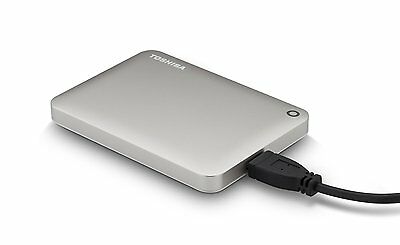
Speaking of connectivity, although we now have the cloud as a secure storage alternative, with the advantages of high availability, it is always interesting to use the storage that an external hard drive can offer you.
In addition to making a backup of your work, you can also schedule backup copies of your computer or laptop in the event of possible failures that the system may present, especially interesting if you are one of those who share the computer at home.
An effective solution is the use of compact SSDs like the ADATA SE800. For a small price of € 156.80, it offers you a storage capacity of 512 GB using a USB 3.2 port to transfer quickly.
The compact format of these discs will allow you to take them anywhere, even to the office when we can do it by lifting the restrictions. Another versatile top-size alternative is the 960 GB capacity Toshiba XS700 SSD.
Headphones for Zoom, Teams and listening to music

If you don’t want to be disturbed by the noise around you (including children who now need to vent at home), why not isolate yourself with good headphones with active noise cancellation?
Many headphones can help you stay focused on the job you’re doing, isolated from outside noise. Take a look at our list of the best noise canceling headphones you can buy.
If it turns out that these models are a bit expensive for the budget you have, we also bring you a guide to the best cheap headphones where you will find models like the Mixcder E9 that cost € 76.49.
If yours is daily video calls by Teams or Zoom with work colleagues, you may be interested in purchasing models with plugins compatible with these platforms, so that they guarantee maximum compatibility. Take a look at the Backbeat Go 810.
Ergonomic Chairs

Last but not least, it’s time for the ergonomic chair. Unless you have a child of console or PC gaming age and have furniture that you can use in these circumstances, you should get a good reclining chair.
From Amazon Basics we offer you this executive chair solution with adjustable high backrest and high quality leather upholstery that will allow you to work upright during long hours of work. Available in cream, brown or black, its arms are height adjustable.
Another somewhat more expensive option is the one that SIHOO offers us. Unlike the previous one, fully upholstered in leather, this ergonomic lumbar chair also protects the cervical vertebra with a 45-degree adjustable and adjustable headrest.
If you want to make an investment in a gaming chair that your child can also use in his room, this is our proposal for the best PC gaming chairs on the market.
Now that you have equipped yourself with the appropriate peripherals to work more comfortably, you may be interested in learning about the best services and programs for videoconferencing from home.