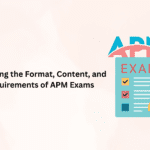Have you ever tried to register with Tinder and even once wanted to change your name from full name to nickname?
To be honest, it’s embarrassing to show the real name and the name of the person below that you actually met. If possible, I really want to change to a nickname or a handle name (HN) that is usually used by friends.
This time, I will introduce “Tinder’s name change method” in an easy-to-understand manner for those who have such troubles. Also, I will explain how to change the age. Please refer to the person who registered the wrong date of birth by all means.
Create a new account with your phone number
If you want to quickly change your real name and age, you can create a new account with your phone number. This is the easiest way. You can change it to your favorite nickname, handle name (HN). Please refer to the article below for the registration procedure.
Unsubscribe once if you’re logged in with your phone number

If you are logged in with Facebook, you can use it as a sub-account, but if you are logged in with a phone number, you need to unsubscribe from Tinder. Please note that the history of matching and messages so far disappears.
Also, if you subscribe to paid member Tinder Plus, you may continue to receive money even though limited features like rewind and boost cannot be used. It is recommended that you release the charge and then re-create your Tinder account.
Change name and age in Facebook settings
This method is for those who log in with Facebook and want to use Tinder with the same account. First, since the item of name and age is not displayed in the setting, it is necessary to edit the name and age from the setting of the linked Facebook.
However, within the Facebook application, basic profile editing such as real name and date of birth cannot be performed. Instead of the official app, log in using a web browser like Safari or Chrome!
Now, when you are ready, move on to the procedure of how to change your name and age. Please follow the steps below after logging in to Facebook.
- Tap the upper right three-line icon
- Tap your name at the top
- Tap “Edit basic data”
- Tap “Show profile”
If you follow the above steps, you should get to a screen where you can edit your name, birthday, etc. We explain in the smartphone version this time, but there is almost no change in the PC (PC) version. The contents changed in the screen below will be reflected in the Tinda profile. Also check Login Facebook
If you want to change from real name to nickname
Tap “Go to [Settings] to edit the name” and try changing “Name (below name)” to a nickname. You cannot use symbols or numbers, but you can enter Roman characters, Hiragana, Katakana, and Kanji.
In Tinder, this part is reflected as the name, so you can change the name from real name to nickname! However, I changed to a Facebook friend, so let’s quit a nickname that I don’t usually use.

If you want to change from kanji or full name to romaji
Just type romaji in the field where you entered the nick and tap “Confirm change”, the name under the romaji will be reflected in Tinder.
People who say, “I hate kanji’s real name or full name! But my nickname is embarrassing” are recommended to change to Roman characters. By the way, in Tinder (Tinder) most women and men are registered under the name below!
If you want to change your age
We introduced how to change your real name to a nickname or a roman letter display. This is how to change your age. You can change your age by going back to the previous screen and selecting your birth year and birthday.
However, it is recommended that you change only when you make a mistake when you register Facebook, as it may lead to problems between men and women when reading mackerel of age. There is nothing good about age spoofing against someone you are trying to build a good relationship with.
What to do if the name change is not reflected in the tinter
So far, I have introduced a method to change the name and age of Tinder. It will be reflected on the Tender side in a few days after the change is completed on Facebook, but the action to be taken when the name of the nickname or the romaji display is not reflected from the real name is summarized.
Log out of the settings for the tinter
Scroll down to the bottom of the setting screen of Tinder (Tinder), there is a button of logout. Logging out from this button and logging in again seems to reflect the changed name and age in many cases.
- Tap the top left person mark
- Tap Settings
- Tap Logout at the bottom
- Remove Tinda’s account
On the official Q & A site of Tinder, if the name change is not complete even after one week or more, it is answered “Please try to delete Tinder’s account”. I think that it is the last resort, please try on the mind that the history of the Tinda disappears.

The way to delete your Tinder account is the same as the blog post that we mentioned earlier. As you can start over immediately after withdrawal, please try to refer to when you want to change your name from your real name or to start anew.
Summary of renaming of Tinder
The above is a summary of the procedure to change the name with Tinder. Because we use information such as Facebook’s real name and age, there is some information that cannot be changed with Tinder alone.
Depending on the settings, data such as photos and school of origin may be overlooked unintentionally. People who are scared of having personal information barred are recommended to use an application with higher anonymity such as “Tapple birth”.