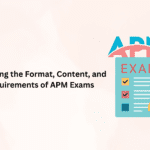We tell you how you can convert WAV to MP3, allowing your audio files to weigh less and therefore take up less space in the memory of your PC, tablet, or smartphone. So you can convert a WAV file to MP3.
WAV audio files, created by Microsoft and IBM, are a great way to preserve the complete and accurate quality of a recording on your computer. On the other hand, they are much heavier than the popular MP3 format, so if you are concerned about storage space or do not work in the music industry; it may be time to convert your files. Broadly speaking, and for you to see the difference, a WAV file can occupy about 10 MB per minute.
We rescue a couple of very useful methods to reduce the impact that WAV files have on storage without getting rid of them by transforming them into a smaller and more compressed format, such as MP3.
How to Convert WAV to MP3

- Use the VLC player: This free and open-source program is great for opening and playing almost any file format, but it also has an option to convert your audio files. You just have to open it, click on “Media” and then “Convert / Save.” Before saving, you must select the MP3 format in the “Profile” drop-down list and finally, click on “Browse” to select the folder in which you want to save the file. If you want to tackle some more advanced options of the file, use the tab “Audio codec”, in which you can modify aspects such as the bit rate, the channels and the sampling frequency.
- Use online options: Numerous easily accessible web platforms allow you to convert your files for free in just a few clicks. We list some of them so that you can convert your WAV files to MP3 without problems and investing only a few seconds:
- Zamzar: You can convert up to 10 files at a time, and they don’t store any of your files on their servers for more than 24 hours. You just have to choose files -or directly drag and drop them-, select MP3 from the drop-down menu as the output file type and provide your email address so that the converted file reaches you.
- Media.io: It has the advantages of being available and its easy handling. There is no waiting to upload and download, it batch converts multiple files, it has unlimited video download and MP3 conversion, and it has over 1,000 supported video / audio formats for output/input.
- Online Convert: An extremely complete option that converts your audio files to MP3 in high quality. Upload your music and download it in one step or upload video files and extract the audio track to MP3. You can also count on optional settings such as modifying the audio bit rate, audio channels, or sample rate, as well as trimming the file.