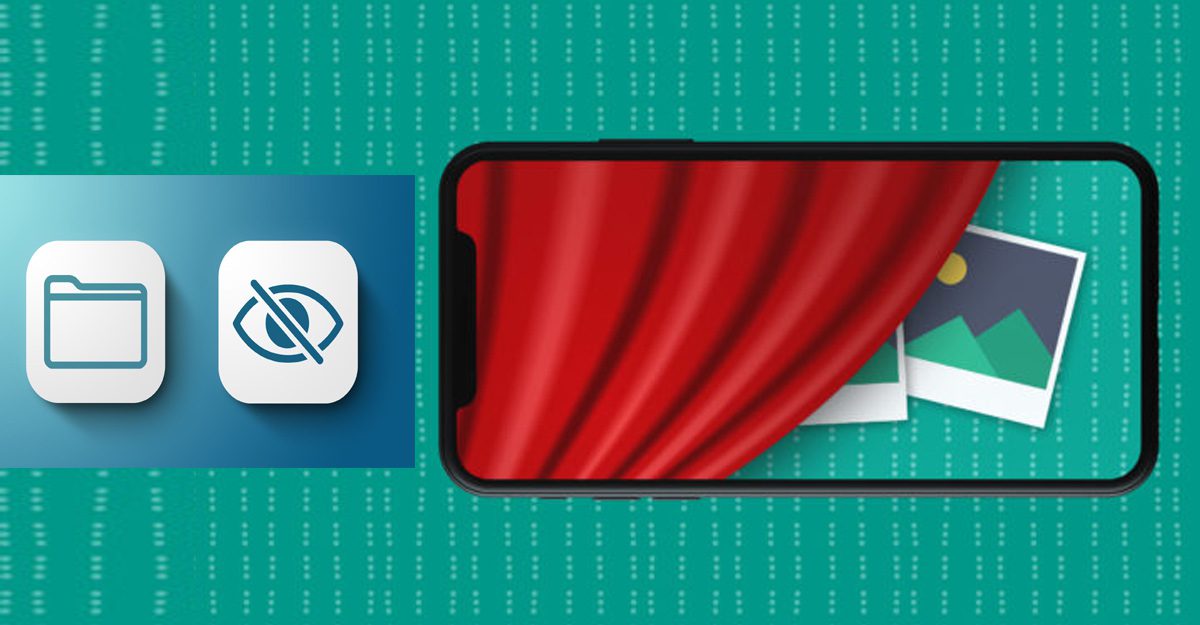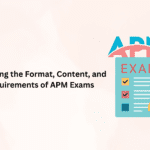We always love to take pictures whenever or whatever we do at the moment. When you take photos through your iPhone, it will directly store them in your photo library. Your iPhone or Tablet may contain photos that you don’t want to delete and for some reason, you don’t want them to be displayed in your Photo Library. The good thing is you can hide them by transferring your selected photos to your hidden albums. This way, you will feel more relaxed knowing that you have kept your photos private.
How to hide your photos?
- First, go to your iPhone photo library and find the photo/photos that you want to hide. Tap “Select” in the upper-righthand corner, then tap the photo or photos to select them. You can also select videos as well.
- Next, at the bottom left corner of your iPhone screen, tap the “Share” button.
- Then, scroll down past your share options and tap the “Hide” function.
- Confirm that you want to hide the selected photos/videos.
- The selected photos or videos will be moved to “Hidden Album” which can be found by going to your photos and scrolling all the way down under the “Utilities” section, where it says “Hidden,”.
- Tap “Hidden” to see the hidden photos on your iPhone.
Please take note that the above method of keeping your photos and videos is not a hundred percent secured. If someone who has access to your device knows about navigating the discussed method, then your hidden files can be at risk to be uncovered.
Nevertheless, using the Hidden Album features of the iPhone is still useful to hide some pictures. If you need to show someone a photo from your photo library, confidential photos will not be shown to them. It is far better than no security at all and risks your confidentiality and privacy. Besides, it won’t cost you any so it is worth trying.
How to protect your photos and videos with a password?
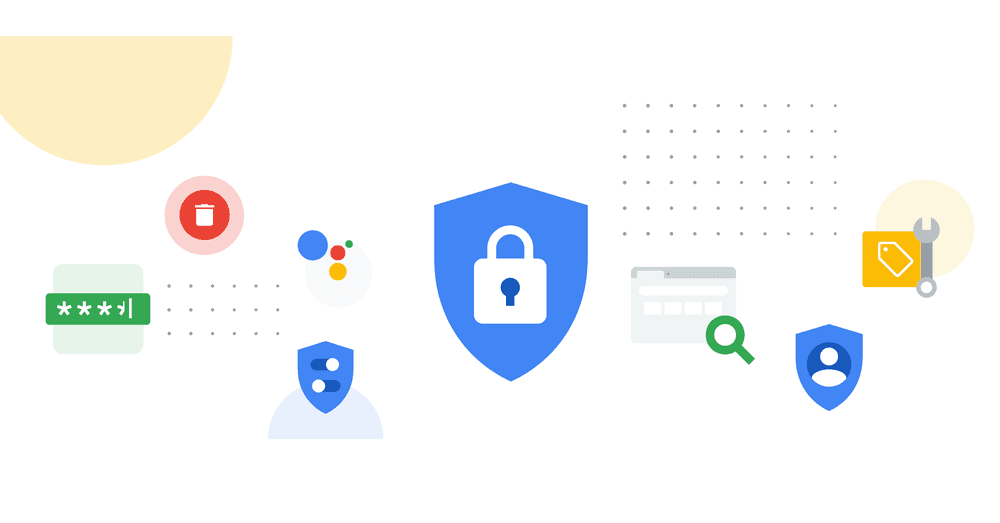
Sometimes you might want to protect your photos from prying eyes who might also have access to your device. Using the Hidden Album features of the iPhone does not guarantee a hundred percent security. Using a security app lock can provide you with a more secure offer than just hiding files to an album that is also discoverable to anyone.
There are two ways that you can keep your files on your iPhone or Tablet with a passcode. First is using the Notes, wherein you can save your photos like saving a note in your notepad and securing it with a password. The second one is through using a third-party app such as photo vault that offers a secret photo vault with security lock features.
Make your files password protected using Notes
Keeping your photos using Notes has an interesting advantage to offer because saving your photos in Notes will also allow you to write a note about the photo. For example, you may wish to write a note of the date and place where it was taken or a story behind those pictures. The first thing you need to do to save your photos in your Notes is to make sure that the photo is on your iPhone, so you need to transfer the photos that are not stored there. Then follow these steps:
- Open your Notes app and tap the “New Note” button (pencil and paper icon) to create a new note. On the first line of the new note write a short text that will be displayed even after you lock it.
- Tap the camera icon on the toolbar just above the keyboard.
- Select either the Take Photo or Video or Photo Library option where you will get the photo to be saved.
- To hide a particular photo from your Photo Library, select Photo Library then select the tab of the photo/s you want to save.
- When you’re done choosing, tap “Add”. Notes will insert the photos you selected into the note file.
- To lock the note, tap the Ellipsis icon (the three dots in a circle) and select the “Lock” icon.
- If you have already set a password to your notes you will be asked to enter your password, after you do so, tap “OK”.
Hide your photos using third-party apps.
Installing third-party apps to hide your photos has more advantages to offer compared to other means. One of the most highlighted advantages of this is the security that the third-party app can offer. Many photo apps storage offer a variety of features to secure your photos, videos, or files. The good thing is they offer not just a single way to protect your files.
There are several ways of security lock to protect your files such as using a password, pattern code, and fingerprint lock that offers different levels of security. For some reason, setting a password is not a guarantee since it can be guessed, so you must think of a password that is difficult to guess. Similar to a password, pattern code can also be guessed and forgotten.
You may require a few steps to reset them whenever happened. Fingerprint lock is somehow the more secured one since every individual has a unique fingerprint, therefore using your fingerprint to open a file can only be done with your finger. Yet, the choice will depend on your preference and convenience. If security from unauthorized access is your main concern, then using a third-party app is the best option for you.