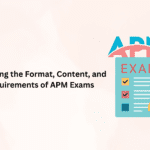Year by year and series by series, Apple Watch makes strides in terms of battery life. The latest Apple Watch Series 6 is an impeccable illustration as its battery can last for almost 18 hours. Yes, you heard it right! The updates bring a handful of improvements to the incredible iWatch. Nevertheless, since every owner uses it differently, the need to last the battery power for longer still emerges.
Thus, whether you own the newest sequence of iWatch or harnessing the older version in blend with Apple Watch leather buckle, here we can help you boost its battery life. Dive into the tips for your best!
1. Keep the Display Mode Turn-Off
Apple Watch Series 5 and Series 6 make the wearability delightful for users. The reason being, these support the ability to keep display alive 24/7. Where this pro lets one be active and on guard regarding the important notifications, the only downside, on the other hand, is its impact on battery power.
Thus, in the times when you do not need the display mode to be on, you can turn it off by heading into settings. This will do a bit of help, especially when there is an urgency to save the battery.
2. Shut Down the Heart Rate Monitor
The continuous turn-on of heart rate monitor on timepiece coordinated with trendy accessories like black leather watch band helps in determining pulse rate. However, at the same time, it can make you lose some of the chunks of battery. To save the precious power of your useful iWatch, you can shut down the heart rate monitor, if not required.
3. Cut the Light for Activity Reminders
Activity app on iWatch is something that you can put to great use in your personal and professional life. It sets timely reminders for updates and keeps you notified about the top-notch applications that you can bring into being for efficiency. However, keeping the plentiful pros aside, turning-off the Activity reminders can help to last battery life longer.
Pro Tip: In case Apple Watch is a reason for your business success, make sure to blend it with the best leather watch bands in Australia to relish the comfort wearability.
4. Switch Off the Siri
Hey Siri! Can you save my Apple Watch battery life for longer? Unfortunately, it cannot. But to a surprise, you can make it possible by turning Siri off for some time. All you need to go into the Siri menu in the Settings to do so. This is one of the best ways to prevent the drainage of battery power.
5. Activate the Power Reserve Mode
Your lavish timepiece in coordination with the luxurious leather Apple watch bands in Australia offers a specific feature that lets you cherish its use for a very long time. And, that is ‘Power Reserve Mode’ for you. On turning-on this mode, you will not be able to have a grasp of alerts and notifications. It will also cease several features and apps that drain a hefty amount of battery power.
Here’s how you can activate the Power Reserve Mode in your iWatch –
- Open the Control Center by tapping on the watch face.
- Click on the battery percentage.
- Last, drag the Power Reserve slider and proceed.
Key Takeaways
The longer the time battery will be in power, the longer you can have a whale of a time with Apple Watch. Therefore, buckle down to save the battery power of your precious timepiece with the aforesaid tips. Also, make sure to complement it with a lavish Apple Watch leather buckle to double the joy of wearability.